Okay Okay Okay. My site is coming along nicely. But, it’s still a construction zone.
It’s still got a lot of type dummied in, and all kinds of building blocks – art, structural items, discarded text, etc. – thrown about, willy-nilly, saved aside in case I decide I want any of that stuff back. I learned my lesson tonight. Delete nothing.
I threw out a piece on Cervantes. An hour later, I wanted a passage out of it. I knew it was still on the (long unvisited) original site but I couldn’t figure out how to switch over in the editor, and I couldn’t go directly, I’ve forgotten how it was named. I had to find an old Facebook post, hit the link, and because I still couldn’t get to the editor through that back door, I had to copy and paste first into a word doc for permanent storage, and from there into my new site. Like I told them on Facebook, I sure am no expert. I just klutz around until I like what I see.
Well, the site is still a mess, but the menu is working. You can go on there and navigate around, finally.
I have added a page at the end: The Writer Coop Annex. I have a look mocked up. My idea is to post titles and a line or two of our marvelous posts, with links to here. Also some of my own content, why should you visit Writer Coop? What will you find there? And so on.
It’s gonna be a while (months) before I’m ready to rumble, to promote my site. I would hope that our WordPress layout gets more visually exciting beforehand. I’m willing to work on it, if everyone agrees. Take a look at my Writer Coop page and give me your opinions. I think it takes more than what we currently have as a set-up to impress and entice new members. I see this as a serious stumbling block. Does anyone else?
FYI: The actual width of my W-C page is the width of the menu bar, plus a smidge. I always have to cheat a little.
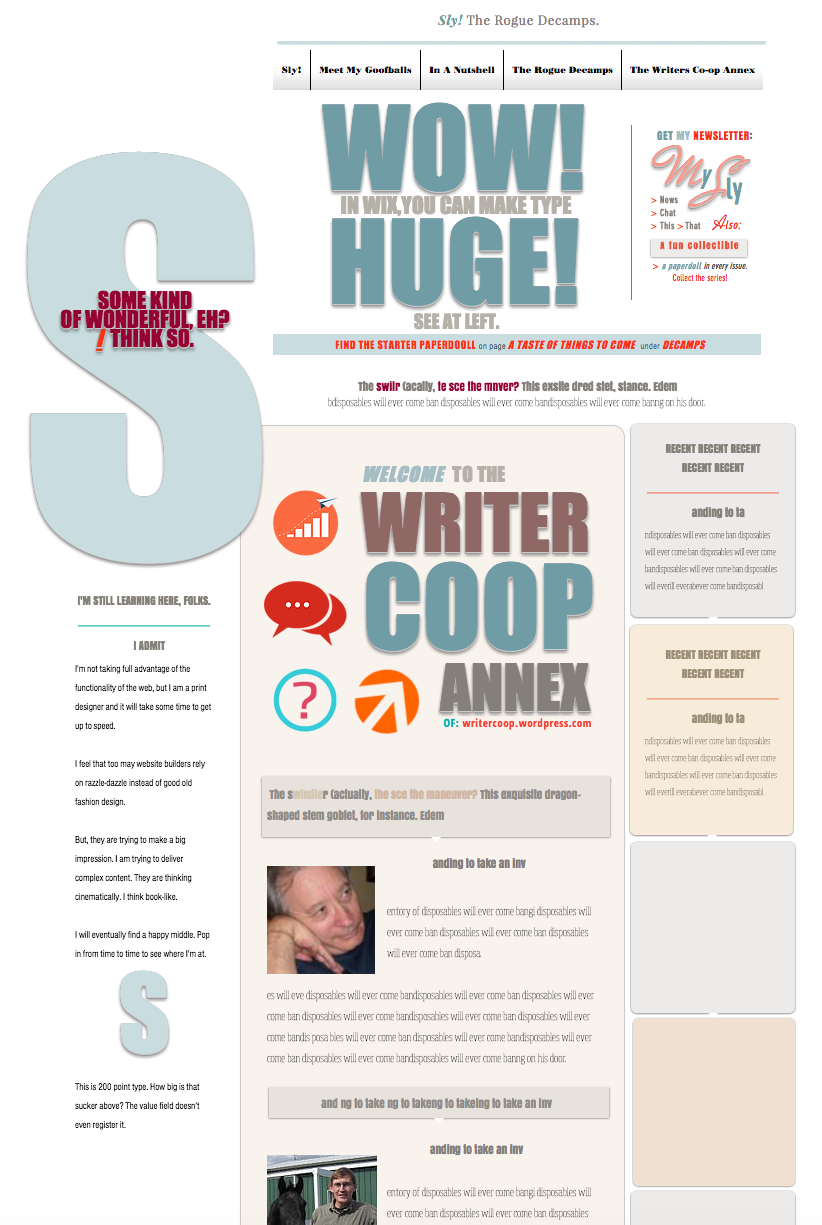
The header will have copy tailored to the page. The Sly info is repeated, but I have tried to minimize it. I wanted to make the FIND THE STARTER PAPERDOLL banner not visible for the Coop page. That caused other problems, so I’m leaving it for now. I should try again to get rid of it. On this page, it bothers me. I ought to dump the My Sly as well, and paste it individually page by page instead of the universal insertion. It won’t be too much more work. The menu bar (naturally) will stay.
Another problem, some lines of type are displaced. What you see in the editor sometimes jumps up or down in the public-view. There are many little things that I don’t have a handle on yet.
It’s pathetic how I stumble around in Wix. I discovered only a day ago that I can make the type huge. I’d thought you could only go up to the limit of the slider bar. No! There is a field to plunk a number into. I thought the max must be around 300 point, I think that’s the limit in inDesign. (It may be 400 pt., but no higher.) I entered 999 by accident and – bam! – there it was, a monster. You want that from time to time, to make a statement. This is crazy. And great. As Steve Jobs used to say, crazy great!
On the finished page, the SOME KIND OF WONDERFUL column will be gone. The WOW! HUGE! will be replaced by a meeker message, making for a considerably calmer page, not nearly so bouncing-off-the-walls.
Here’s the address of my site: http://mimispeike.wixsite.com/myguysly. Copy and paste it into your browser. I don’t know how to make it go live. See? I am pathetic.
______________________________________________
Rats! I just patched over the STARTER banner (on the live site), but you can see the edges of the patch. If I turn off the default display (anything in the header shows on all pages, until you opt out) then the type falls behind the strip and will not stay forward, I’ve tried and tried and tried. Mysterious. Maybe I’ll find a fix eventually.
_______________________________________________
You know, I would also like if the right column were wiped out, the left text as is, on a plain white ground, and in place of the oversized ‘S’, the cover of someone’s book, occupying the same space, a promo/review below. A regular feature: Book Of The Month. Or: Author Of The Month. Or a profile of someone’s main character: Meet Magali Rousseau.
I might even like that more. (In terms of style.) I think I do like it even better.
Here’s a question for everyone. GD says the sides of my page are cut off on his smallish screen. (I have the huge iMac, I don’t have that problem.) The actual page is only the width of the menu bar. The rest is fluff. Please tell me, is that menu shown in full on your computer screen? It is drawn within the Wix guidelines, so I find this very troubling.